Web Browsers
- Thread starter Narcissus
- Start date
You are using an out of date browser. It may not display this or other websites correctly.
You should upgrade or use an alternative browser.
You should upgrade or use an alternative browser.
I'd firstly wait and see how the Avast spam filter goes to be honest.
Other than that, I can think of two things you can do:
1) If you want to stay with Outlook, then check out SpamBayes at http://spambayes.sourceforge.net/ . Now, this is for Outlook, not Outlook Express (although it can work with Outlook Express with a little tweaking).
2) If you only use Outlook for the email side of things (not the calendar or anything) then use Thunderbird (the 'sister' application of Firefox). It provides spam filtering by default and is found at http://www.mozilla.org/products/thunderbird/ .
I recommend either of these options as they both implement Bayesian spam filtering. This form of filtering is a learning system so as you go along and start to correct its suggestions as to what is spam and what is not, it gets better at recognising it.
Thunderbird will import all of your Outlook data (apparently, I haven't done it before) and is great if you just want email. I can't vouch for SpamBayes as I've never used it, but at least we can presume that it would work, as the theory is fairly sound.
The one thing I can recommend to anyone is this: never delete your spam. I've kept all of mine (only 3448 🙁 ) in a separate folder. That may sound strange but this way, if ever I move to a different email program, I've already got a history of spam, ready to train my next client with...
Other than that, I can think of two things you can do:
1) If you want to stay with Outlook, then check out SpamBayes at http://spambayes.sourceforge.net/ . Now, this is for Outlook, not Outlook Express (although it can work with Outlook Express with a little tweaking).
2) If you only use Outlook for the email side of things (not the calendar or anything) then use Thunderbird (the 'sister' application of Firefox). It provides spam filtering by default and is found at http://www.mozilla.org/products/thunderbird/ .
I recommend either of these options as they both implement Bayesian spam filtering. This form of filtering is a learning system so as you go along and start to correct its suggestions as to what is spam and what is not, it gets better at recognising it.
Thunderbird will import all of your Outlook data (apparently, I haven't done it before) and is great if you just want email. I can't vouch for SpamBayes as I've never used it, but at least we can presume that it would work, as the theory is fairly sound.
The one thing I can recommend to anyone is this: never delete your spam. I've kept all of mine (only 3448 🙁 ) in a separate folder. That may sound strange but this way, if ever I move to a different email program, I've already got a history of spam, ready to train my next client with...
Fluffy
Journey Man
@Utility Player and Goldie: good to hear guys! Really glad to help out, though please don't give us an invitation like that Goldie: we'll never stop, and we'll end up devolving into recommending various Linux distributions 🙂
I am quite suprised you and dan arnt trying to get everyone to set up a LAN with a linux server.
Canteen Worker
First Grader
If there are no windows how am I going to get fresh air?
:lol: :lol: :lol: :lol: :lol: :lol: :lol: :lol:
:lol: :lol: :lol: :lol: :lol: :lol: :lol: :lol:
Canteen Worker
First Grader
EEEEEEEKKKKKKKKKK!
A nerd with a sense of humour!!!! What is the world coming too!!! At least Narc is not snappy like Dan!!!! :lol:
A nerd with a sense of humour!!!! What is the world coming too!!! At least Narc is not snappy like Dan!!!! :lol:
Users who are viewing this thread
Total: 1 (members: 0, guests: 1)
Members online
Total: 923 (members: 6, guests: 917)
| Team | P | W | L | PD | Pts |
|---|---|---|---|---|---|

|
24 | 19 | 5 | 148 | 44 |

|
24 | 17 | 7 | 212 | 40 |

|
24 | 16 | 8 | 120 | 38 |

|
24 | 15 | 9 | 172 | 36 |

|
24 | 15 | 9 | 109 | 36 |

|
24 | 14 | 10 | 21 | 34 |

|
24 | 13 | 10 | 107 | 33 |

|
24 | 13 | 11 | 132 | 32 |
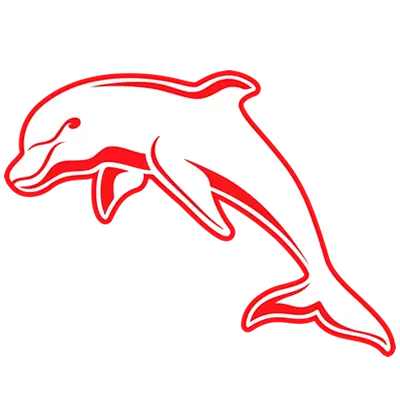
|
24 | 12 | 12 | 125 | 30 |

|
24 | 12 | 12 | 21 | 30 |

|
24 | 10 | 14 | -76 | 26 |

|
24 | 9 | 14 | -146 | 25 |

|
24 | 9 | 15 | -135 | 24 |

|
24 | 9 | 15 | -181 | 24 |
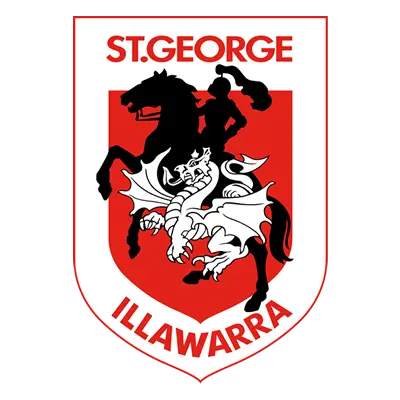
|
24 | 8 | 16 | -130 | 22 |

|
24 | 6 | 18 | -199 | 18 |

|
24 | 6 | 18 | -300 | 18 |
Online statistics
- Members online
- 6
- Guests online
- 917
- Total visitors
- 923
Totals may include hidden visitors.
