Is it just me, or has the typeface gone down a size?
Announcement New site design
- Thread starter Dan
- Start date
You are using an out of date browser. It may not display this or other websites correctly.
You should upgrade or use an alternative browser.
You should upgrade or use an alternative browser.
It's just you, move closer to the screenIs it just me, or has the typeface gone down a size?
It's just you, move closer to the screen
That's what caused my eyes to go in the first place.
To go where?That's what caused my eyes to go in the first place.
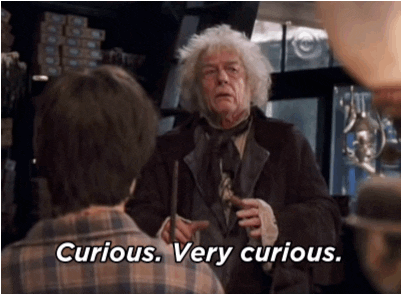
To go where?
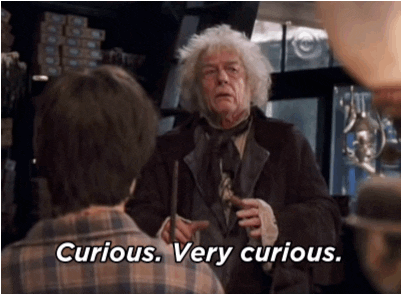
To go to the police and report a stealing of type face sizes!
- I see the button (on the laptop) light grey and bottom right.
HappilyManly
Journey Man
We need a 'Go to Last Post' buttonWhatis strange is the "Back to top" link doesnt actually show for me
We need a 'Go to Last Post' button
I don't know if you mean for a mobile but there is one for computers. It's that tiny dot just to the right of the thread starter's avatar.
Warning: If you are like me, about 20% of the time when you try and click on it, you will miss and bring up the thread stater's avatar!
I normally enlarge the screen content on my phone to make the dot bigger beforehand so that I don't click on the person's avatar accidentally. The thing is though, when it has been enlarged, the dot is slightly overlapped by the avatar so I can maybe see why there is a problem with accidentally clicking on the avatar instead.I don't know if you mean for a mobile but there is one for computers. It's that tiny dot just to the right of the thread starter's avatar.
Warning: If you are like me, about 20% of the time when you try and click on it, you will miss and bring up the thread stater's avatar!
HappilyManly
Journey Man
I'm mainly on the phone and it's not the same as the desktop.I don't know if you mean for a mobile but there is one for computers. It's that tiny dot just to the right of the thread starter's avatar.
Warning: If you are like me, about 20% of the time when you try and click on it, you will miss and bring up the thread stater's avatar!
On the desktop I click on the timestamp and it behaves like it used to and opens thread at last post. But on phone it is not actioned 😎
I'll try and click on the tiny dot 😵
Ned
Bencher
Hi @Dan I'm having an issue viewing on my desktop. When I scroll down there is a banner of video highlights that takes over the screen and my stats section switches from the right to the left (I've put it in a picture)
I can no longer see the 5 most recent commented on topics either which I like to check out. This happens on chrome and firefox. It started happening yesterday or the day before.
I can no longer see the 5 most recent commented on topics either which I like to check out. This happens on chrome and firefox. It started happening yesterday or the day before.
Attachments
I guess you won't be able to put your tips in for a week or two, that's a shame (!)
Hey @Dan , how do I easily link to a specific post in a thread now that there is no longer a post number on each person's post?
I know that there is a long way to do it where I can find a post number by hovering my mouse over either the 'Quote' or 'Reply' options at the bottom right of the post and then copy that number (for example, I go to your post at the bottom of page 10 of this thread and find that its number is 1037822) and then I have to preface that number with #post- and then copy the link address to the thread and then add the #post-XXXXXXX to the end of the thread address and I can either type it into a post as a link or I can post that into the address bar and it will take me to the specific post and using your post number again as an example, i would end up with:
https://silvertails.net/threads/new-site-design.54545/page-10#post-1037822
But that all seems a long way to do it whereas before I could just copy the link of the post number and I would have it straight away.
I know that there is a long way to do it where I can find a post number by hovering my mouse over either the 'Quote' or 'Reply' options at the bottom right of the post and then copy that number (for example, I go to your post at the bottom of page 10 of this thread and find that its number is 1037822) and then I have to preface that number with #post- and then copy the link address to the thread and then add the #post-XXXXXXX to the end of the thread address and I can either type it into a post as a link or I can post that into the address bar and it will take me to the specific post and using your post number again as an example, i would end up with:
https://silvertails.net/threads/new-site-design.54545/page-10#post-1037822
But that all seems a long way to do it whereas before I could just copy the link of the post number and I would have it straight away.
Hey @Dan , how do I easily link to a specific post in a thread now that there is no longer a post number on each person's post?
I know that there is a long way to do it where I can find a post number by hovering my mouse over either the 'Quote' or 'Reply' options at the bottom right of the post and then copy that number (for example, I go to your post at the bottom of page 10 of this thread and find that its number is 1037822) and then I have to preface that number with #post- and then copy the link address to the thread and then add the #post-XXXXXXX to the end of the thread address and I can either type it into a post as a link or I can post that into the address bar and it will take me to the specific post and using your post number again as an example, i would end up with:
https://silvertails.net/threads/new-site-design.54545/page-10#post-1037822
But that all seems a long way to do it whereas before I could just copy the link of the post number and I would have it straight away.
Good question
HappilyManly
Journey Man
Thank-you for that info HM. That works a lot easier than what I was doing but I just wish that the old post number was still available so that nothing would have to be deleted from the link address like you have shown. 🙂
HappilyManly
Journey Man
@Dan seems to have run out of real estate to position that infoThank-you for that info HM. That works a lot easier than what I was doing but I just wish that the old post number was still available so that nothing would have to be deleted from the link address like you have shown. 🙂
Users who are viewing this thread
Total: 2 (members: 0, guests: 2)
2025 Ladder
| Team | P | W | D | L | PD | Pts | |
|---|---|---|---|---|---|---|---|
| 1 | Raiders | 24 | 19 | 0 | 5 | 148 | 44 |
| 2 | Storm | 24 | 17 | 0 | 7 | 212 | 40 |
| 3 | Bulldogs | 24 | 16 | 0 | 8 | 120 | 38 |
| 4 | Broncos | 24 | 15 | 0 | 9 | 172 | 36 |
| 5 | Sharks | 24 | 15 | 0 | 9 | 109 | 36 |
| 6 | Warriors | 24 | 14 | 0 | 10 | 21 | 34 |
| 7 | Panthers | 24 | 13 | 1 | 10 | 107 | 33 |
| 8 | Roosters | 24 | 13 | 0 | 11 | 132 | 32 |
| 9 | Dolphins | 24 | 12 | 0 | 12 | 125 | 30 |
| 10 | Sea Eagles | 24 | 12 | 0 | 12 | 21 | 30 |
| 11 | Eels | 24 | 10 | 0 | 14 | -76 | 26 |
| 12 | Cowboys | 24 | 9 | 1 | 14 | -146 | 25 |
| 13 | Tigers | 24 | 9 | 0 | 15 | -135 | 24 |
| 14 | Rabbitohs | 24 | 9 | 0 | 15 | -181 | 24 |
| 15 | Dragons | 24 | 8 | 0 | 16 | -130 | 22 |
| 16 | Titans | 24 | 6 | 0 | 18 | -199 | 18 |
| 17 | Knights | 24 | 6 | 0 | 18 | -300 | 18 |
Online statistics
- Members online
- 18
- Guests online
- 1,295
- Total visitors
- 1,313
Totals may include hidden visitors.

