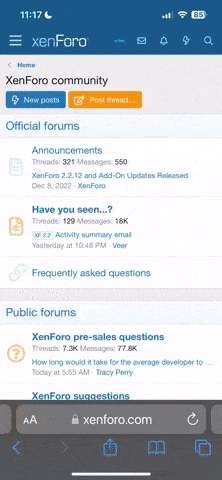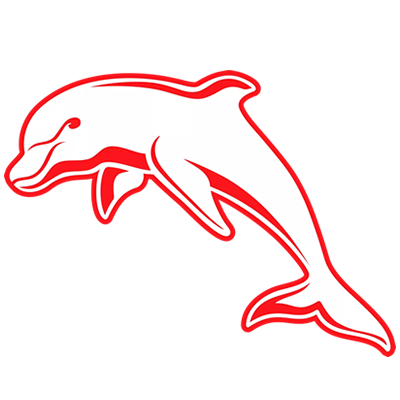Hi all
I need your help. I can not get web pages or my emails to load to my desktop at home. I just moved the computer from work to home. It worked fine at work. All through wifi. I can hotspot through my phone and it all works. The wifi at home works with other devices including laptops. My computer dude tried the desktop at his work and could not fault it. It is showing as being connected with good signal but just wont load anything. I have even connected the dongle to the laptop and it works so it is not a compatiblity issue with the router. My computer dude is at a loss so I thought I would ask the experts
I need your help. I can not get web pages or my emails to load to my desktop at home. I just moved the computer from work to home. It worked fine at work. All through wifi. I can hotspot through my phone and it all works. The wifi at home works with other devices including laptops. My computer dude tried the desktop at his work and could not fault it. It is showing as being connected with good signal but just wont load anything. I have even connected the dongle to the laptop and it works so it is not a compatiblity issue with the router. My computer dude is at a loss so I thought I would ask the experts