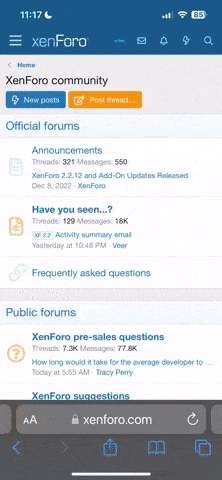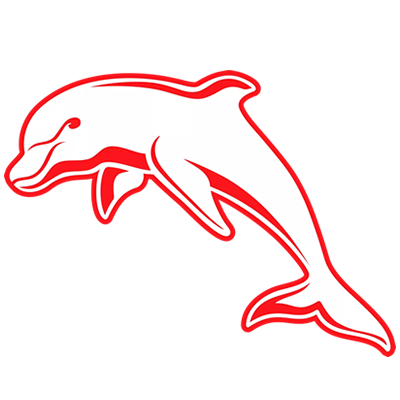Help please.
I have a new computer and was installing Micrsoft Office and Outlook.
It is the installation of outlook where I am having issues.
I have a bigpond email.
I have installed it successfully previously, but I obviously did something different this time. Doh!
I think it is on the question which exchange do you want to contect to.
I selected the Microsoft exchange, which is the 2nd option down. I have a feeling I should havee selected the top one which is Pops or something.
I have tried uninstalling the whole program and reinstalling but it doesn't ask that question anymore.
It takes me straight to a question asking about the Microsoft exchange server and mailbox - check name.
Nothing I do can take me away from this screen and when I click ok, it says cannot open default email folders and then it shuts down.
Help please... anyone...
I have a new computer and was installing Micrsoft Office and Outlook.
It is the installation of outlook where I am having issues.
I have a bigpond email.
I have installed it successfully previously, but I obviously did something different this time. Doh!
I think it is on the question which exchange do you want to contect to.
I selected the Microsoft exchange, which is the 2nd option down. I have a feeling I should havee selected the top one which is Pops or something.
I have tried uninstalling the whole program and reinstalling but it doesn't ask that question anymore.
It takes me straight to a question asking about the Microsoft exchange server and mailbox - check name.
Nothing I do can take me away from this screen and when I click ok, it says cannot open default email folders and then it shuts down.
Help please... anyone...